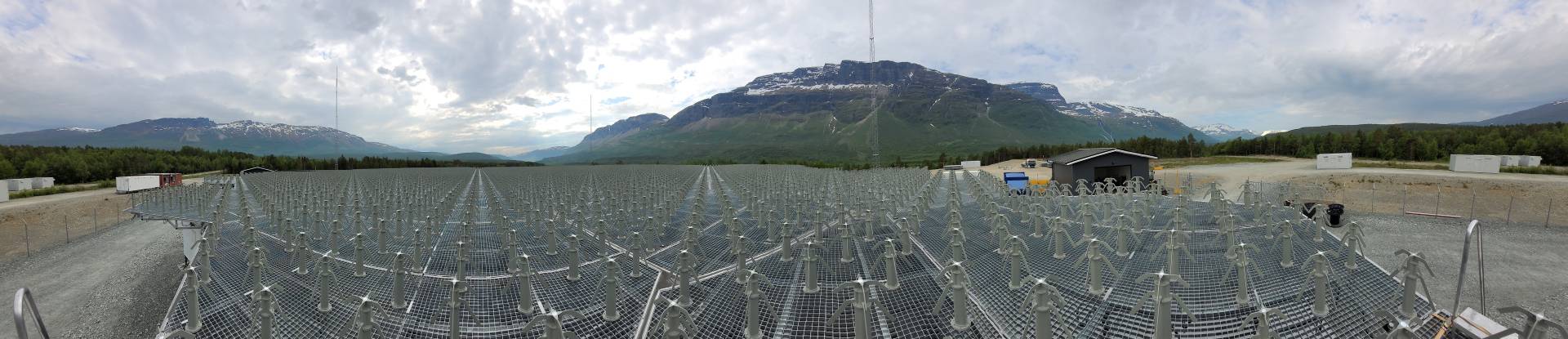Receiver documentation
At the most fundamental level, a radar receiver has three tasks:
- Selecting that part of the EM spectrum, and those windows in time, which contain the wanted scatter signals,
- Rejecting all the rest of the frequency and time domains,
- Amplifying the selected signal to a level where it can be conveniently processed.
The ideal receiver should do this without corrupting the wanted signal at all, whether by adding noise to it or by distorting it.
While there is of course no such thing as an ideal receiver, very good approximations can be constructed.
Gain
If the RMS signal voltage at the receiver input is UIN and the desired RMS voltage at the receiver output is UOUT, the required input-to-output voltage gain is
G = UOUT / UIN
We can now estimate how much gain is required in the EISCAT UHF receiver
UHF receiver documentation
UHF receiver, analog part
Preamplifiers
The signal from the antenna is first amplified by two cascaded GaAsFET preamplifier stages. The first stage is installed in a closed circuit cryosystem, where it is kept at a physical temperature of 30 K. Cooling the amplifier reduces the Johnson noise that it adds to the signal to less than 15 Kelvin equivalent noise temperature.Between the stages, there is a (925.1 – 932.9) MHz bandpass filter, which passes the wanted incoherent scatter returns while attenuating GSM base station signals above 935 MHz by – 30 dB or more. Without this filter in the signal path, the Kiruna and Sodankylä receivers would be blocked by the local GSM base station signals and not able to operate at all!
The noise generated in the second preamplifier stage and all succeeding receiver stages adds another 3 – 4 Kelvin to the total.
Frequency conversion
The frequency translation, or “conversion” as it is known in radio engineering terminology, is done in two steps. The output signal from the second preamplifier stage is fed into the first mixer unit, which down-converts the (925.1 – 932.9) MHz frequency range to a first intermediate frequency (1st i.f.) range centred on 117.0 MHz. The 1st i.f. signal is amplified and sent down from the “hubroom” to the station building on a coax cable.In the control room, the 1st i.f. signal enters a second mixer unit, which down-converts it to a 2nd i.f. range centred on 11.5 MHz. The 2nd i.f. signal is band-limited by a (8.3 – 14.7) MHz band-pass filter and amplified to a level of about 50 mV RMS. The signal is then split in two. One part goes to the A/D converter, while the other part goes to a coax receptacle on the receiver front panel, where test equipment (e.g. a spectrum analyser) or user-provided processing systems can access it.
With the conversion oscillator frequencies used in the UHF at present (1st LO at 812.000 MHz and 2nd LO at 128.000 MHz), the 2nd i.f. frequency is related to the the signal frequency by:
fif2 = 940.000 – fsig
which gives the following mapping from UHF transmit channel frequencies to 2nd i.f. frequencies (in MHz):
| Transmit channel number | Signal frequency | 2nd i.f. frequency |
|---|---|---|
| Lower band edge | 925.300 | 14.700 |
| F0 | 926.000 | 14.000 |
| F1 | 926.300 | 13.700 |
| F2 | 926.600 | 13.400 |
| F3 | 926.900 | 13.100 |
| F4 | 927.200 | 12.800 |
| F5 | 927.500 | 12.500 |
| F6 | 927.800 | 12.200 |
| F7 | 928.100 | 11.900 |
| F8 | 928.400 | 11.600 |
| F9 | 928.700 | 11.300 |
| F10 | 929.000 | 11.000 |
| F11 | 929.300 | 10.700 |
| F12 | 929.600 | 10.400 |
| F13 | 929.900 | 10.100 |
| F14 | 930.200 | 9.800 |
| F15 | 930.500 | 9.500 |
| Upperbandedge | 931.700 | 8.300 |
Note that the signal band is mirrored into the 2nd i.f. band. Low signal frequencies map as high 2nd i.f. frequencies and vice versa. This is not a new feature; the old EISCAT UHF receiver also mirrored the signal band in the same way.Since the local oscillators operate on fixed frequencies, nothing at all in the analog part of the receiver normally needs to be programmed ! The one possible exception is the signal attenuator in front of the 2nd i.f. amplifier (see below).
Attention: DO NOT transmit on F0 or F1! These frequencies are outside the passband of the new Thomson UHF klystrons (926.500 – 930.500 MHz).
Sampling and A/D conversion
The 2nd i.f. voltage signal is sampled and digitised by the A/D converter, a Pentek 6420. This is a dual channel, 14 bit analog-to-digital converter unit, clocking at 15.000 MHz. Only one channel is used in normal UHF experiments (but in Two Beam VHF Experiments, Plasma Line Experiments and Advanced Applications both channels must be used).An important new feature is that the A/D converter is running all the time. It is never started and stopped by the radar controller as in the old KSTV system. Range selection is of course still possible, and the CHx/CHxOFF experiment syntax for it looks and works almost the same as before, but it is implemented very differently by the hardware (more about that later).
2nd i.f. attenuator; checking and setting signal level
The UHF receiver system has been planned such that the maximum noise power at the output of the 2nd i.f. system is in the order of 20 dBm. Depending on the sky temperature seen by the antenna and gain variations with temperature, the power level can vary by some +/- 3 dB.In routine ISR operation, the 2nd i.f. attenuator is set such that the receiver output power becomes about 15 dBm. This is equivalent to a 30 mV RMS signal voltage at the A/D input and at the 2nd i.f. test port. At this setting, about nine out of the 14 available bits in the A/D digital output word are active on average, so achieving a good compromise between A/D dynamic headroom (about 30 dB), effects of quantization noise (at least -50 dB down) and relative insensitivity to common mode noise at the A/D input.
The proper signal level can be conveniently checked at the 2nd i.f. test port with a spectrum analyser, set to observe the 8 to 15 MHz range. At a resolution bandwidth setting of 100 kHz, the flat-topped part of the passband should be at a level of about
– 30 dBm. If not, adjust the attenuator setting.
Since the 2nd i.f. signal is totally dominated by broadband noise from the whole (8.3 – 14.7) MHz range, the presence or absence of incoherent scatter returns in this range does not change the total signal power significantly. As an example, six simultaneous, 25 kHz wide, 1000 % SNRion line signals in the passband would increase the total 2nd i.f. signal power by only 0.9 dB !
The 2nd i.f. signal attenuator should therefore be regarded as a “set-and-forget” feature in normal circumstances. Check and set it once, before your experiment, but DO NOT manipulate it further unless you have a very special reason to do so and fully understand the consequences ! Attenuator settings for Heating diagnostics; special precautions
About the only valid reason to manipulate the i.f. attenuator further is if you are going to do radar diagnostics of a Heating experiment. The radar returns from Heating-driven plasma instabilities can be several orders of magnitude stronger than normal incoherent scatter signals. To accommodate such strong signals without driving the i.f amplifiers into compression, you may want to introduce up to -20 dB of additional attenuation.
CAUTION: While the 2nd i.f.system is capable of generating output signals of more than 10 volts peak,the A/D converter input range is specified as (-1 … +1) volts peak maximum. Input voltages much above 2 – 3 volts are likely to damage the A/D, so please be careful and start with rather more attenuation than you think is required, reducing it only after you know the actual signal level!
VHF Receiver documentation
The VHF Receiver
A key difference betwen the two receivers (VHF vs. UHF) is that the VHF receiver is a dual channel system, which can either process two different signals (e.g. the signals from the two halves of the VHF antenna when in CP4-mode) or process the signal from one signal source in two different ways simultaneously. The functional description that follows is for a single channel, except where explicitly stated otherwise.
Frequency conversion
As in the UHF receiver, the frequency conversion in the VHF receiver is done in two steps. The output signal from the second preamplifier stage is fed into the first mixer unit, which down-converts a range of frequencies, centred on 224 MHz, to a first intermediate frequency (1st i.f.) range centred on 70.0 MHz. The 1st i.f. signal is amplified and sent from the VHF switchyard to the station building on a coax cable.In the control room, the 1st i.f. signal enters a second mixer unit, which down-converts it to a 2nd i.f. range centred on 11.5 MHz. The 2nd i.f. signal is band-limited by a (8.3 – 14.7) MHz band-pass filter and amplified to a level of about 50 mV RMS. The signal is then split in two. One part goes to the A/D converter, while the other part goes to a coax receptacle on the receiver front panel, where test equipment (e.g. a spectrum analyser) or user-provided processing systems can access it.
The A/D converter is a dual channel unit, which digitises the two 2nd i.f. signals in parallel at 15 MHz rate and broadcasts the resulting digital data to all channel boards. It is identical to the A/D used in the UHF receiver, and all caveats relating to the UHF A/D apply equally to the VHF one. Information on how to use .tlan commands to select a particular data stream under R/C control is found here.
Local Oscillators
The VHF receiver local oscillator system allows near-instantaneous, R/C-controlled switching between eight, 6.4 MHz wide spectrum windows in the 224 MHz range.The 1st LO subsystem contains two oscillators operating at 290. 0 and 298.0 MHz. Both are operating continuously, frequency selection being performed through a power divider/PIN diode switching network.
The 2nd LO subsystem is identical to the 1st LO subsystem except for the oscillator frequencies, 78.0, 80.0, 82.0, 84.0 MHz or an external LO.
Since all oscillators are running continuously and the switching system is driven from the Radar Controller and quick-responding, it is possible to change spectrum windows in about 10 µs. Changing the windows in successive IPPs is thus quite feasible – but if your experiment does this, please remember to set up the signal processing accordingly, such that the output data are meaningful!
A schematic view of the second LO chain for the VHF system.
Spectrum Windows
The 8 possible combinations of 1st and 2nd LO frequencies correspond to the 8 VHF spectrum windows as follows:
| # | f LO1 (MHz) | f LO2 (MHz) | Spectrum window (MHz) |
|---|---|---|---|
| I | 290.0 | 84.0 | 214.3 – 220.7 |
| II | 290.0 | 82.0 | 216.3 – 222.7 |
| III | 290.0 | 80.0 | 218.3 – 224.7 |
| IV | 290.0 | 78.0 | 220.3 – 226.7 |
| V | 298.0 | 84.0 | 222.3 – 228.7 |
| VI | 298.0 | 82.0 | 224.3 – 230.7 |
| VII | 298.0 | 80.0 | 226.3 – 232.7 |
| VIII | 298.0 | 78.0 | 228.3 – 234.7 |
Or a user supplied LO can be used.
Important Note: As there are only two receiver – A/D converter channels available, a maximum of two different spectrum windows can be received simultaneously.
In Window V, the relationship between the signal frequency in the 224 MHz range and the 2nd i.f. frequency (which is also the frequency you should set into the channel board NCO for normal ion line work) is:
fif2 = fsig – 214.000 [MHz]
which gives the following mapping from VHF transmit channel frequencies to 2nd i.f. frequencies:
| Transmit channel number | Signal frequency | 2nd i.f. frequency |
|---|---|---|
| F0 | 222.4 | 8.4 |
| F1 | 222.6 | 8.6 |
| F2 | 222.8 | 8.8 |
| F3 | 223.0 | 9.0 |
| F4 | 223.2 | 9.2 |
| F5 | 223.4 | 9.4 |
| F6 | 223.6 | 9.6 |
| F7 | 223.8 | 9.8 |
| F8 | 224.0 | 10.0 |
| F9 | 224.2 | 10.2 |
| F10 | 224.4 | 10.4 |
| F11 | 224.6 | 10.6 |
| F12 | 224.8 | 10.8 |
| F13 | 225.0 | 11.0 |
| F14 | 225.2 | 11.2 |
| F15 | 225.4 | 11.4 |
EROS interface
Three eros commands are available for manipulating the hardware discussed above.
A simplified schematic of the VHF antenna and IF subsystem is found here.
To change local oscillator frequencies
For Lo1: selectlo lo1 I|II 290|298
For Lo2: selectlo lo2 I|II 78|80|82|84|ext
I or II select which IF chain we want to change
lo1 or lo2 select which local oscillator we want to change
For lo1 we have two possible values 290 or 298 MHz and
for lo2 we have 78, 80, 82, 84 MHz or external LO
NOTE to be able to use the selectlo command the hardware interface must be set to receiver commanding mode, this is done by using:
transferlo rec
To set it back to default mode which is radar controller use. This mode is describe in the tarlan part of the online manual.
transferlo rad
To change the antenna setup
setpanelpath allA|allB|split
This command will set the signal paths for the two antenna half’s.
allA means that the whole antenna is routed through signal path A
allB means that the whole antenna is routed through signal path B
split means that panel I_II are routed through signal path A and III_IV are routed through signal path B
Note this command can only be used if the hardware switch on the antenna splitting control box is set to remote and RF is turned off on the VHF system.
To change channel attenuation
setattenuator I|II 0-63
I or II select which IF chain we want to change
Possible attenuation values are 0 to 63 dB
Note that all of the above commands are set back to defualt values when the current experiment is stopped.
Default values can be found in these files /kst/gadgetbox/etc/rxif_vhf.conf and /kst/gadgetbox/etc/rxif_vhf_ant.conf on the t45001 server on Tromso